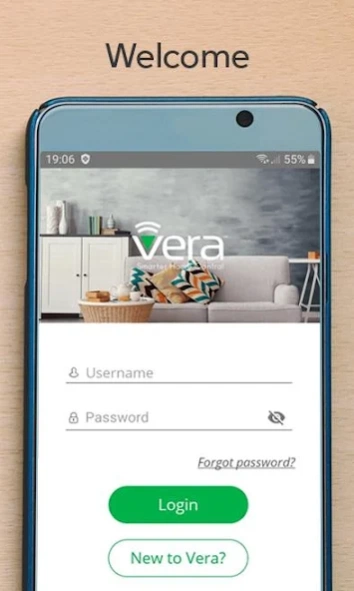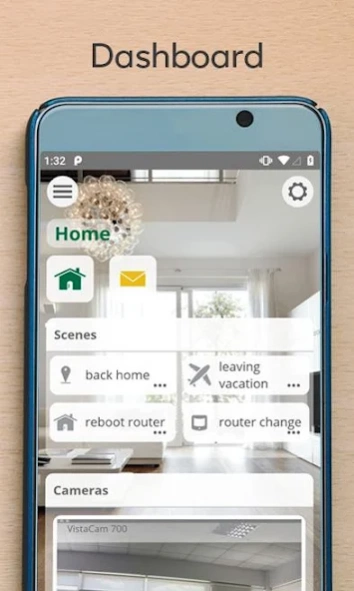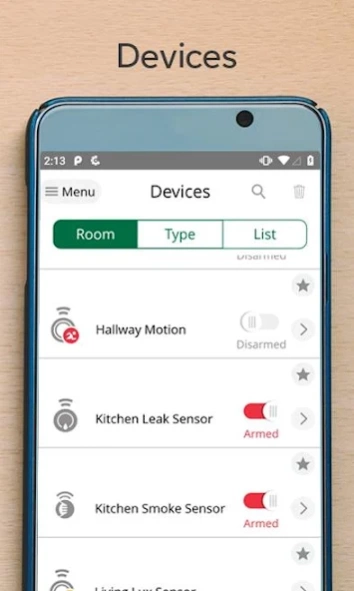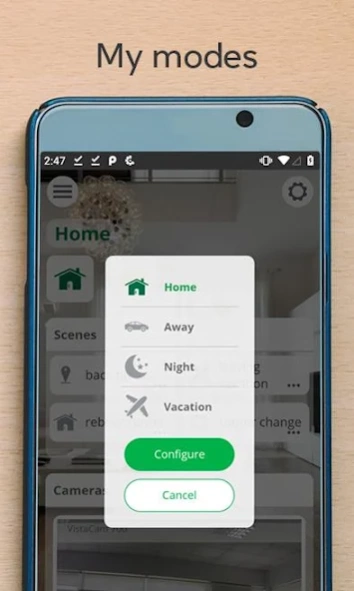Version History
Here you can find the changelog of Vera Mobile since it was posted on our website on 2016-09-28.
The latest version is 7.108.1.27 and it was updated on soft112.com on 22 April, 2024.
See below the changes in each version:
version 7.108.1.27
posted on 2023-01-06
Notification action added to Scene actions
Devices/Sensors behavior and onboarding flows improved
Devices list bugs fixed
version 7.90.1.48
posted on 2022-03-17
VC1203 Doorbells supported
Bugs fixed
User experience improved
version 7.81.2.10
posted on 2022-02-09
Bug fixing
version 7.78.2.1
posted on 2021-10-12
We’re releasing today a new Beta update for VeraMobile for Android v.7.78.2.1 with the following:
New features for Ezlo controllers:
- Add support for generic camera plugin
- Add support for the upcoming VC1103 outdoor camera
Fixed issues:
- Scenes aren’t retrieved on Scenes page
- User is unable to access his new assistant added , until he reopens the app
version 7.77.2.1
posted on 2021-08-27
Bug fixing and improvements.
version 7.74.2.1
posted on 2021-07-19
Improved relay camera streaming on ezlo controllers.
version 7.73.2.1
posted on 2021-07-02
Add German translation.
Add support for 2 way audio for the upcoming VC703 camera on ezlo controllers.
version 7.72.2.1
posted on 2021-06-18
Add Broadlink RF support for Ezlo controllers
version 7.71.2.1
posted on 2021-06-11
Fixed issues:
User isn't connected to relay when phone is connected to a different wifi then the controller
Controller isn't connected via local connection all the time
Sometimes app freezes on devices page
After user sets his location during onboarding he sees an error message popup
Controller isn't marked as offline on controller list on local connection, when controller isn't connected to power
version 7.70.2.1
posted on 2021-05-20
New features for Ezlo controllers:
Add support for Vistacam 703 Camera Integration
Add support for additional attributes to performance metrics
Fixed issues:
Camera name overlaps with Brand label on Dashboard view
Scenes aren't retrieved on Scenes page
version 7.69.2.1
posted on 2021-05-11
New features for Ezlo controllers:
Add support for adding a virtual device
Add support for changing a virtual device capabilities
Add support for deleting a virtual device
Add support to send commands from a virtual device and display controls
Add support to use virtual devices in scenes
Fixed issues:
Devices list flicker on dashboard sometimes after login and on device changes status
Controller disconnected from power don't report offline status
version 7.50.789
posted on 2021-04-13
VeraMobile for Android v.7.50.789:
New features for Ezlo controllers:
. Add Wizard support for Broadlink
. Add support for Chime type settings
Issues fixed:
. Users get stuck in spinner after changing mode or temperature after first controller connect
. Controllers from previous connected account are retrieved on current account controller list
. User can add codes with the same name
. Unable create scenes with Camera set as action
version 7.50.767
posted on 2021-03-02
Fixed Vera controller connection.
version 7.50.736
posted on 2021-02-26
We're releasing today v.7.50.736:
New features for Ezlo controllers:
- Add support for VistaCam 1200 doorbell camera
- Add support for Vistacam 1102 outdoor camera
- Implement flow to create and edit scenes that have HTTP requests
- Implement flow to create and edit scenes that have Lua scripts
version 7.50.692
posted on 2021-02-17
New features for Ezlo controllers:
- Add support for the location settings.
- Add support for changing the temperature, date, and time formats.
- Add support for changing a time zone.
Bug fixing:
- Fixed an issue where the user is unable to access a newly added smart assistant until re-opens the app
- Fixed an issue when newly added configuration parameters are not displayed on the app
- Fixed an issue with the Vistacam 702 live stream
version 7.50.674
posted on 2021-01-14
Fixed some crashes on older android versions.
version 7.50.666
posted on 2021-01-08
Bug fixing and stability improvements.
version 7.50.603
posted on 2020-11-27
We’re releasing an update for VeraMobile for Android v.7.50.603 with the following:
New features:
- Notification settings for Ezlo controllers
- Network settings for Ezlo controllers
version 7.50.583
posted on 2020-11-19
We’re releasing an update for VeraMobile for Android v.7.50.583 with the following:
- Add Energy Monitoring for all Ezlo controllers;
- Fixed an issue for Samsung devices where using the microphone function for to VistaCam 1200 was not working;
- Fixed an issue where the toggle to set an action for a device in scenes was not working;
version 7.50.555
posted on 2020-11-06
We're releasing a new update for VeraMobile with the following:
New features for Ezlo controllers:
* Add the Learning mode functionality
* Add the Smart Start support
* Add Location settings
Fixes:
* Ability to enable/disable a garage door opener toggle in the actions in scenes
* Preset action saved for a device in a scene is now shown.
* When a scene is editing with an assistant, the action event is displayed.
* In edit mode, the thermostat is displayed with a set value.
version 7.50.549
posted on 2020-10-22
We’re releasing today a new update for VeraMobile for Android with the following:
New features for Ezlo controllers:
- Add new wizard to pair z-wave devices that has Smart Start functionality;
- Add wizards to include 2-gig devices;
- Reset and reconstruct the z-wave network;
Fixes:
- Display the humidity for thermostat devices;
- Update the scene and dashboard after a scene gets deleted;
- Minor fixes for the scene creation flow;
- Crash fixed.
version 7.50.547
posted on 2020-10-08
Release Notes:
We're releasing today a hot fix for the cameras for VeraMobile for Android v.7.50.547 with the following:
- Improve the start time of the live stream when is accessed from the app.
- Improve the user experience of the VistaCam 702 pairing wizard.
version 7.50.539
posted on 2020-10-02
A new update v7.50.539 is available:
Improvements:
- The scene creation flow has been redesigned and is now more user-intuitive than before and is similar with the scene creation flow from VeraMobile for iOS
Fixes for Ezlo controllers:
- Fixed the ability to set a user notification when a scene is created.
- Fixed an issue when a scene couldn’t be saved if a thermostat device was used.
Vera controllers:
- Fixed an issue when the user was not redirected to the dashboard after onboarding.
version 7.50.520
posted on 2020-09-10
We’re releasing a new VeraMobile for Android Beta update v.7.50.520 to Google store with bug fixing.
Fixes for Ezlo Atom and Ezlo PlugHub:
- Display the RBG colour picker for HomeSeer HSM200
- Display sirens under “What to do if an armed sensor trips?” Section
- Display the last step of the wizard when an S2 authenticated device is added
- Display the correct set point range for the thermostats
- Fix the ability to notify a user when a scene is created.
version 7.50.516
posted on 2020-08-27
Version 7.50.516
Issues fixed:
- app crashed when the list with voice assistants loaded
- device pairing wizard did not continued to the 3rd step
- user was redirected again to login page after entering his credentials
- app crashed when user switched internet connection from local connection to relay or vice versa
- app crashed when user connected to Controllers page
Improvements:
- Refactor linux firmware integration
- Implement pin code restrictions for daily and monthly
version 7.40.505
posted on 2020-08-13
We’re releasing a new update for VeraMobile for Android v. 7.40.505.
New features for Ezlo controllers:
- Z-Wave advanced parameters* - you can now set custom values for z-wave parameters from the mobile app.
*Available for Ezlo Linux controllers (Ezlo Plus and Vera Edge with Ezlo Linux ) starting with Ezlo Linux v.1.1.988.2.
For RTOS-based controllers (Ezlo Atom, Ezlo PlugHub) a new firmware version is needed (higher than v.8.499) - soon to be released.
version 7.40.498
posted on 2020-08-04
Version 7.40.498 :
Bug fixing :
duplicate room names are displayed until a refresh
“No internet connection” status bar flickered during the Onboarding Scan Bar Code
for certain sensors the display was ON/OFF for the toggle instead of arm/disarm
random issue where the app stopped when user searched for a device name
Improvements:
add support for showing the devices pairing status having the percentage displayed
Increase controller name limit to 30 for all controller models.
version 7.40.492
posted on 2020-07-16
Today we’re submitting to Google Beta store a new VeraMobile for Android v. 7.40.492 with bug fixing.
Known issue:
-Controller timezones are empty when connected locally.
version 7.40.486
posted on 2020-06-25
Ezlo controllers new features:
- Local mode - allows you to control your devices/scenes via a local connection which gets it faster to be executed. It also means that even if Internet is down, you are still able to control devices and scenes.
Ezlo controllers bug fixing:
- fixed an issue in scene summary for dimmers when it would show 100% value instead of the actual value.
- Improved overall speed performance for actions done in the app.
version 7.40.464
posted on 2020-06-11
Release Notes v.7.40.464:
Vera controllers:
- Fix the issue where geofencing was not available for advanced users
- Fix the delay when VistaCam702 live stream was opened
- Fix the icon for Philips Hue that was seen as a thermostat
Ezo Atom, Ezlo PlugHub:
- Add PIN code restrictions (add and remove daily/weekly restrictions) functionality for door locks that supports it
- Ezlo VOI(TM) - fix an issue when the re-linking of Google Home/ Alexa account was not working and other small issues.
version 7.40.455
posted on 2020-05-28
We're releasing today a hotfix for VeraMobile for Android :
- Remove the message from the dashboard that was saying camera is upgrading.
- Remove the "No internet connection" red banner
version 7.40.444
posted on 2020-05-14
We’re glad to release a new VeraMobile for Android Beta update in Google store. v. 7.40.444 with the following fixes:
Ezlo Atom, Ezlo PlugHub and Vera Edge running Beta Ezlo Linux fw:
- Add AEOM HEM power meter information.
- Fixed an issue for S2 Z-wave devices when the controller was starting the pairing mode later than expected.
- Fixed an issue when the user was trying to assign the controller to a different account and was stuck in the UI.
version 7.40.425
posted on 2020-05-05
The app includes:
- Fixed crashes and inconsistencies around controller connection/disconnection
- Improved 'No internet connection' alert displaying mechanism
- Fixed infinite loading when logging out
version 7.40.423
posted on 2020-04-27
The app includes:
- Added back the previous version of the “Dashboard”
- Added “Delete” button on the devices’ list
- Improved “No internet connection” bar functionality
- Ezlo VOI improvements:
- Hidden the keyboard when the user clicks inside the chat
- Added space between the microphone and last message
Bug fixing:
- Fixed "Can't detect device" status display
version 7.40.390
posted on 2020-04-09
Ezlo Atom, Ezlo PlugHub controllers and Vera Edge that runs alpha Ezlo Linux firmware:
- In scene creation you can now use AND, OR, NOT logical operators, as well as the ability to create groups with them to define in the triggers the logic that best fits your needs.
- With scenes you can now set the house mode to home/ away/ night/ vacation when certain triggers are met.
- The scene creation flow has been redesigned to be easier for you to define your automations.
version 7.40.371
posted on 2020-03-26
Release notes:
Fixed issue on Vera controllers with devices and scenes that didn't appear in the UI.
version 7.40.354
posted on 2020-03-06
We’re pleased to announce that today we released a new version of the Vera Mobile app for Android v. 7.40.354 with the following:
New features for Ezlo hubs (Ezlo Atom, Ezlo PlugHub) :
- Ezlo VOI(TM)
- PIN codes
- Device triggered scenes
- Use scene controllers to trigger scenes.
New features for Vera controllers:
- Added support for VistaCame 702*
*VistaCam 702 will be soon available in our website.
version 7.40.344
posted on 2020-02-15
Temporary downgrade
version 7.32.321
posted on 2019-12-26
Adding new features on the new dashboard.
Bug fixed and improvements.
version 7.32.309
posted on 2019-12-04
Bug fixing and usability improvement.
version 7.32.297
posted on 2019-11-23
What’s New
We're pleased to announce the introduction of a new, revamped dashboard, now available for you to try out:
- Control your favourite scenes and devices, by creating custom sections where you decide what you want to see;
- Change the background image with something that you like.
version 7.32.246
posted on 2019-10-03
Fixed crash for specific RGB devices.
version 7.32.233
posted on 2019-09-06
You have now the possibility to set the timezone for your controller. This option is very important for scenes correct execution.
version N/A
posted on 2018-03-01
Fixes and improvements:
▾ Improves geofence handling for all users
▾ Fixes an issue where geofencing could stop working and locations are not detected anymore
version N/A
posted on 2016-09-15
This version app provides:,▾ Fix create/edit Scenes feature.,▾ Various bug fixes and improvements